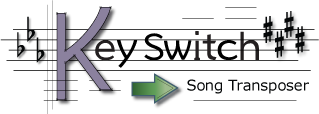Key Switch Song Transposer
– User Guide –
How to transpose music in the 21st Century
Key Switch music chord transposing software, and it's free-to-use, exclusively online at TheoreticallyCorrect.com. Just navigate to the Key Switch page and you'll find it there ready to use.
KeySwitch rocks ... and is rock solid!
KeySwitch has been around for quite a while, long before the various sites that allow you to transpose their versions of song sheets.
The advantages of KeySwitch are that you can:
- enter your own song sheets (you're not stuck with the ones that a particular site provides)
- edit the lyrics and chords on the fly
- view song sheets in Roman numbering
- benefit from KeySwitch's perfect music grammar. It will not pointlessly transpose an F chord to an E#.
With Key Switch you can easily change the key of a song even if you don't understand about transposing chords, scales, keys.
Key Switch coaches you in entering song sheets or chord charts and helps you correctly set the base key. After those couple of steps, you're free to transpose entire songs or charts with a click.
For less talk and more action jump ahead to the "quick start" instructions and try using Key Switch after a few brief tips. For a thorough guided introduction to music transposition with Key Switch continue straight ahead.
Transpose songs with Key Switch, effortlessly, with perfect musical grammar
You'll appreciate Key Switch even if you already understand how to transpose chords because Key Switch eliminates the main problems with chord transposition: the time required, the tedium, and the common errors that typically occur when manually transposing chords. You'll easily avert those pesky, inevitable transposing errors that could easily halt a rehearsal or crash a performance. And Key Switch transposes chords with perfect musical grammar (i.e. correct enharmonic spelling) ... so you'll never see an Fb where an E belongs, or visa versa.
Creatively explore possibilities!
Key Switch encourages experimentation and exploration because it removes the drudgery and mystery involved in transposing chords.
With Key Switch your can effortlessly try songs in different keys, and you can quickly determine the key that best fits your voice or instrument. And this is important for any artist or student:
- When vocalists approach a new song they need to find the key that best suits their voice. After determining the ideal key they naturally want a chord chart or song sheet for that key—as this is may be required by the musicians who will accompany them.
- Likewise Key Switch is useful to instrumentalists who arrange music. It allows them to easily try out a piece in various keys, thus helping the determine the key they want to pursue.
As mentioned, you don't need to know music theory, or understand scales and keys. That knowledge helps a bit, but it's not required when using Key Switch. And Key Switch naturally introduces some of the core concepts of transposing music and chords, so you'll learn about transposing as you go.
Rely on Key Switch do the heavy lifting
Key Switch produces reliable, instantaneous results, so stick with Key Switch when you're in a rush and can't afford a transposing error.
Some people can transpose chords mentally (and I highly recommend developing that skill) but Key Switch is the perfect solution when that's not an option—like maybe you don't know how, you don't have time, or it's late and your brain just isn't working. If you're dealing with a song that's clearly a transposing challenge, or maybe you just don't feel like doing the work, let Key Switch transpose it. Once transposed you can try it out on-screen, print the transposed song, or save it to a word processing document.
Transposing Features
In addition to transposing songs to various keys, Key Switch also transposes alphabetical chords to Roman Numbering (and of course visa versa, from Roman Numbering back to alphabetical chords). It's just click, whichever way you go.
And you can enter chords initially as Roman Numbering and transpose the song to a specific key, perhaps for musicians who don't understand Roman Numbering. If you're unfamiliar with Roman Numbering's purpose in music, read more about the Roman Numbering system.
In short Key Switch allows you to:
- Transpose songs to any key
- Transpose songs to Roman Numbering
- Transpose Roman Numbering to a specific key
- See a chord summary (a chord analysis synopsis of the chords in the song)
- Work with multiple, resizable windows. This allows you to have the same song open in one or more keys, and also view it simultaneously in Roman Numbering. Or you can just have lots of songs open at once.
Stuff that Key Switch doesn't do
(It doesn't transpose or transform audio recordings)
Key Switch does not alter, manipulate, or transpose audio recordings. It only transposes the letter names of chords in songs or chord charts, such as material that you copy and paste from text files, from word processing documents, or from web pages. If you're having trouble pasting into Key Switch, please read this FAQ.
Although Key Switch does not transpose audio recordings, change their pitch, or change the playback speed, there is software that will do these things. Of the various offerings I recommend Transcribe!
Transcribe! Slow-down software
The ultimate tool for learning by ear and slowing down recordings.
If you're looking for a tool that controls speed and pitch of audio recording you should get the free trial of Transcribe!
People use Transcribe primarily to slow down music, to play along during music practice, and to learn by ear, and for transcribing music. It provides independent variable-speed and variable-pitch control, so you can change the speed and/or key of audio playback. The purpose of the speed control is obvious. The pitch control allows you to easily change keys. but it can also make minute adjustments so you can correct the pitch of a recording that's slightly out of tune.
Click here to read TheorecticallyCorrect.com's in-depth article on Transcribe! and get some valuable free online resources for Transcribe.
Music notation: Key switch does not transpose music notation, such as treble clef, bass clef or tablature notation. There are many notation products that do this.
Using Key Switch
User Guide Note: The following is a rough draft of the Key Switch user guide and tutorial. Presently the guide has no supporting graphics
or videos—these will be added soon. Though this user guide is presently unfinished, please feel free to send editorial comments or suggestions.
Throughout the text you may see three stars *** interspersed. This is an indication that marks areas in need of clarification or where we plan to add further discussion. The ordering of
sections is not yet optimized or finalized.
An introduction to Key Switch song transposer
Key Switch exists exclusively on the Key Switch web page here at TheoreticallyCorrect.com. Presently Key Switch is available, free to anyone to use.
Key Switch boasts a multi-window music transposing workspace, just like a regular desktop application with movable, resizable windows, but all within a single web page. There are many benefits to this flexibility—for instance, you can have multiple songs open; you can have the same song open in separate windows, side by side, each in a different key.
After Key Switch launches a welcome window appears:
- The welcome window provides options for creating a New Song or opening a Sample Song.
- Sample Songs are built-in song sheets. You can choose and open one from the drop down menu. After opening a Sample Song you can instantly run Key Switch through its paces and try out it's numerous transposing features.
- Even if you've already launched Key Switch, and have entered its main workspace, you can select Sample songs from the Sample Song menu located to the right side of the Inspector. You may open an individual sample song, or a group of sample songs from one of the "genre" sub menus.
- The New Song button opens Key Switch's Song Entry Wizard.
- The New Song wizard provides song entry options and guidance, and it helps guide you to in correctly setting the base key of your song.
- Setting the base key is essential for logically transposing letter-base chord names. And Key Switch usually suggests the correct key. However there can be confusing factors: song with key changes, songs with chromatic passing chords, songs that alternate between relative major and minor. In such cases Key Switch may suggest the wrong base key, but you're free to select whatever key you think is best.
- Upon completing the wizard's three steps your song will open in the main workspace, and you'll see Key Switch's inspector window near the top of the window. And you're ready to transpose.
- Sample Songs are built-in song sheets. You can choose and open one from the drop down menu. After opening a Sample Song you can instantly run Key Switch through its paces and try out it's numerous transposing features.
- Key Switch is quite intuitive. Hover the mouse over any button to reveal it's name and purpose.
Explore the provided "Sample Songs". Use them for a quick tour that demonstrates the usefulness and true simplicity of Key Switch
To transpose one of the Sample Songs:
- Choose a Sample Song from the Sample Song menu
- Choose a new key by a clicking a key button in the Key Picker:
A, Bb, B, C, C#... - Alternately, you can click the arrow buttons to transpose to the next higher key or the lower key. And if you click and hold an arrow button you can watch Key Switch zip through the keys. The square bracket key transpose up and down.
- The built-in Sample Songs allow you to begin experimenting instantly. Because their base key is already set, they are ready to transpose to any key with a single click a key in the Key Picker. Read more about Sample Songs...
You can transpose ANY song ... easy as 1, 2, 3
Key Switch's main purpose is to assist you in transposing songs that you enter by pasting or typing. Transposing your songs is as easy as transposing any of the built-in Sample Songs You just need to enter your song (paste or type) and set the song's base key. That's the only difference and all that's required.
To enter your own song, click the New Song button in the Inspector (the button with the + icon.) This opens the New Song wizard, which will guide you on entering the song and setting the base key.
If you haven't used or found Key Switch yet, click here to try out Key Switch.
Learn more about Key Switch
Although Key Switch is intuitive and easy to use, not all features are apparent to the naked eye. You can probably figure out its core features without reading the explanations provided here. Nevertheless, you'll likely appreciate various Key Switch features which lie slightly beneath the surface, and you'll easily discover them by scanning the sections below.
What's up next
Below is a tour of Key Switch, starting with a deeper look at the "1, 2, 3 of transposing". Some of the topics are presented in outline form, but you can follow the "read more" links to branch off and learn about various features and options in depth.
Getting your songs into Key Switch so you can transpose the chords to alternate keys
1) Open the New Song wizard and enter your song
- If you're at Key Switch's Welcome window press the Start a New Song button (.)
- If you're already in Key Switch's the main multi-window workspace, click the New Song button (the button with the + icon).
Once your in the Wizard you can enter and edit lyrics and chords
- You can paste in chords and lyrics from any text document, or you can copy and paste songs you find on the web. Read more about pasting into Key Switch...
- Alternately, you can enter your song (or chord chart) into the New Song window by typing on your computer keyboard.
- You can edit the chords or lyrics after entering your song, just as you can in any text editor, but you must do so at the wizard's Step 1. As you work Key Switch automatically recognizes chords and color highlights them. Read more about chord recognition...
2) Set the song's Base Key
- Before it can transpose your song Key Switch needs to know the current key of the song. This is referred to as the Base Key. There is no need to specify "major" or "minor"—only the letter name of the key is required. Read more about determining the key of a song ...
- Key Switch intelligently guesses and recommends the Base Key of your song by analyzing the chords within. It displays its opinion in the top area of the wizard.
- Whether you type-enter or paste-enter your song, Key Switch creates a list of unique chords and displays this in the Chord Summary. This should help you confirm the likely base key.
- You can accept or override Key Switch's recommended Base Key. This is called selecting the Candidate Base Key. Before your candidate Base Key has been selected no key is highlighted in the Key Picker. To choose a candidate key, move the mouse over the Key Picker and select the recommended key, or whatever key you like. This becomes the "candidate" key. And Key Switch tells you if the choice makes sense or not ... but you'll have to be the final judge
- If you pick a key other than the "recommended Base Key" Key Switch updates the Roman numbering in the Chord Summary; this new chord analysis information is there to assist you determine if the Candidate Base Key is a realistic Base Key. Read more about the Chord Palette and determining the correct key ....
- The Chord Analysis button provides an overview of all possible Base Keys. For those who understand the basics of chord analysis, this can really help in considering borderline situations.
- Don't worry. If you make incorrectly set the base key you can reset the key later with Reset Base Key button.) Read more about resetting the Base Key.
- After completing the wizard you'll enter Key Switch's main workspace, where you can freely transpose your song.
3) Transpose
There are three ways that you can transpose a song in Key Switch in the main workspace.
- Move the cursor along the Root Picker until the desired key is highlighted, then click to select the highlighted key. That's it! The song chords instantly transpose to the selected key. (NOTE: This looks similar to choosing a Candidate Base Key in the Wizard, but the result is instant transposition.) Now we'll look at to other ways you can transpose.
- Click the Key Picker's right or left arrows to step through the keys chromatically (i.e. by half step.) When you do this Key Switch automatically picks the most logical enharmonic key. Read about transposing with the arrow keys. This feature is disabled when you are viewing chords in Roman Numbering, because Roman numbering does not "transpose".
- Select an interval in Key Switch's Transpose by Interval/Steps drop down menu. Read more about transposing songs by interval.
Remember, if you mistakenly chose an incorrect Base Key you can reset it at any time. Read more about setting and resetting the Base Key of a song.
Saving your work
You may want to save a song after you've transposed it. Presently there's just one way to save songs transposed in Key Switch:
- Select the transposed song in Key Switch
- Copy it
- Paste it into a word processing or text editing document
- Save that document to your hard drive.
In the future you will be able to store songs within Key Switch (such a feature almost made it into version 1.0) Future versions of Key Switch will likely offer options for opening and saving files to your hard drive.
A note about the word-wrap feature
You may have never thought about word-wrap. Most text editors and word processors have word-wrap always enabled. This means that when text reaches the right margin (or the right side of the window) instead of overflowing beyond the margin and "disappearing" out of view, it continues at the beginning of the next line. That's the wrap. This is feature is nearly universal so we hardly think of it.
For various reasons word wrap is turned off in Key Switch. This means that you will have to manage the length of line manually, by inserting line breaks (i.e. return characters.) The main reason it's turned off is so you can narrow a window with incurring wrap.
Song sheets don't wrap well—instead they become difficult to read. Granted with word wrap off, and when the window is so narrow it can't accommodate the number of characters on a single line, the text "disappears" off the right side of the window. Not ideal, but better than a jarring wrap. To set things straight you can simple widen the window.
More Features
Customizing the workspace appearance
You can choose font face and font size for all songs globally. You also can change the coloring of lyrics and the coloring of chords. To do so click the Settings/Preferences button (the one with a gear icon).
Movable, resizable windows
Key Switch can display an unlimited number of song windows. This feature is quite useful, because you may want to have multiple songs open, or once song open in a number of different keys, and/or in Roman Numbering.
Most people are surprised to encounter moveable, resizable windows within a browser window, because they tend to think of multiple windows as an option found only in our desktop environment. Soon the option of multiple windows will be passé on the web, but it's brand new technology now.
Naming your song (and the song window)
Whenever you click on a song window Key Switch's Inspector updates to show the key of the song and the name of the song which appears in the song menu. You can edit the song name in the menu itself. When you do so, the corresponding window will change names.
Naming your Song windows is not required, but it can be useful. It's particularly helpful when you have multiple song windows open. If a song gets buried beneath other song windows and you can no longer see it, you can bring it to the front by selecting it from the Inspector's Song menu.
Working with multiple songs and multiple windows
You can open multiple song windows in Key Switch. This option affords some essential possibilities.
- You can have several different songs open at once, just for the shear convenience of it.
- You can simultaneously view multiple versions of a song, each in its own key ... each in it's own movable, resizable window.
This is handy if you want to look at a specific key and Roman numbering side by side. By opening the song in three or more windows you can view the song simultaneously in multiple keys ... and in Roman numbering too if you wish.
You might also want to view multiple keys when playing with a transposing instrument ... or if you're playing with a guitarist who is using a capo.
For instance, you've play a song on guitar in Bb; you can duplicate this window and transpose it down a half-step (to Ab) to create a chord chart appropriate for a clarinet player. Read more about duplicating songs, transposing instruments and concert pitch...
Duplicating Songs
Press the Duplicate Song button and Key Switch clones the current song and opens it in a new window, with [copy 01] appended to its title.
With the Duplicate Song button you can clone a song window with a single click. This is simpler than creating a new song, selecting to the song you want to duplicate, selecting the entire song, copying, and pasting it in the new song window.
Sample Songs Menu
Key Switch has a small library of public domain sample songs. These are provided so you can begin experiment with Key Switch immediately, without looking for a song or pasting it into Key Switch.
You can open the sample songs via the Sample Songs menu in the Inspector window. It provides a number of options:
- open all Sample Songs
- close all sample songs
- open a collection of sample songs (each collection is a genre)
- open an individual song (from the bottom portion of the menu)
In the first version of key Switch a few sample song appeared automatically when Key Switch launched. Now those songs are available via the Sample Songs menu. Some additions will be made to this small library of songs.
Pasting into Key Switch
Pasting is generally the simplest way to get a complete song into Key Switch, but you needn't paste anything into Key Switch to use it. You can enter chords and lyrics into a song window by typing, creating your song from scratch.
You can also paste or type chords charts.
Transposing chromatically with the arrow buttons
The Key Picker has a left arrow and right arrow. These buttons allow you to transpose chromatically (i.e. to change keys by half-step):
- Clicking the right arrow transposes your song upward chromatically, raising the key by a half-step each time you click.
- Clicking the left arrow transposes your song chromatically downward, lowering the key by a half-step each time you click.
- You can click and hold either arrow and watch as Key Switch quickly steps through the keys chromatically.
- When stepping through keys with the arrow buttons Key Switch chooses the most likely enharmonic key name. Read more about preferred key names ...
- Even after transposing your song to a wacky key like D# Key Switch can return your song to the original key, and it will do so without introducing funny chord spellings or enharmonic artifacts.
- The arrows are disabled when you view chords in Roman Numbering.
Music Grammar / Enharmonic Spelling
Ah, grammar! The spelling of chords and scales are governed by rules of music grammar. Here well take a look at spelling chords and scales, and the issue of enharmonics. Key Switch is not your only resource here at Theoretically Correct.com. You can learn lots about chord and scale formulas with Sound Thinking.
Spelling scales and chords
Key Switch was not designed to transposed scales, but it can do so with perfect enharmonic spelling. For instance, type or past in a C major scale (C, D, E, F, G, A, B, C), and set the base key to C. Then when you click on alternate Keys in the Key Picker, Key Switch will transpose the scale. For instance, click on D and the scale will turn into: D, E, F#, G, A, B, C#, D. And if you click Ab Key Switch will spell the scale: Ab, Bb, C, Db, Eb, F, G, Ab
Enharmonics
One of the core complexities of musical spelling is enharmonics. The term "enharmonic" is essentially the musical equivalent of a synonym. It's an alternate name (or spelling) for a musical pitch, for a chord, or for a key. For instance, in a given context we might refer to the note C as B#.
Here's an example of several enharmonic names for a single pitch. The pitch of the note C can be named or written: G#####, A###, B#, Dbb, Ebbbb, These names are all enharmonically equivalent, and represent a single pitch, but I've never encountered some of these extremes, and there is no practical purpose in expressing notes in those ways. For instance spelling C as A### is logically legitimate, but it's beyond the scope of reason, usefulness, or necessity, and it would not be easy to write in clef notation.
On the most basic level you can understand enharmonics just by knowing that a note may have a ridiculous and potentially infinite number of names. For instance, saying that B# and C have the same value is like saying 3 can be called 2+1. Similar we could express 3 in an infinite number of ways, like 12/4. Fortunately there is no concept like division in music, just addition and subtraction.
But the concept of enharmonics goes further than "plus" and "minus". In other words it goes beyond producing synonyms by adding sharps or flats in a context-less field. In the larger picture enharmonics involve the concepts of key, notational key signatures, and chord formulas, and rules of music grammar.
Enharmonics are used to adhere to the grammatical spelling of keys, scales and chords. Enharmonics can simplify keys, clarify music notation, they can moderate the need for accidentals. The rules of music grammar explain why some enharmonics are commonly used, and why other are not. More on that soon.
Acceptable Enharmonics
Often there are two acceptable enharmonic names for a key. For instance: C# vs. Db, F# vs. Gb, and B vs. Cb ... these are all reasonable keys, each pair representing two names for the same sound. (However it's worth mentioning that the musical notation for such enharmonic keys are very different.)
Sometimes however only one of the two names is considered valid. Here's an example.
The pitch of the key of Eb is equivalent to the pitch of the key of D#. Nevertheless Eb is a much better choice than the key of D#, in fact to many musicians it is considered to be the only realistic option. The reason is this:
- D# is not considered to be a "real" key because it requires double sharps in its key signature. Indeed, the key of D# appears in the spiral of 5ths, but it is not accepted in common use, because every note is sharp, except F and C which are double sharps. The series of notes in D# would be F## and C##.
- Eb is considered to be a "real" key, because has a key signature with three flats, and not double flats.
So where's this leading?
When you use the arrow buttons to increment the key Key Switch intelligently chooses the best enharmonic name—the name of a "real" key. (For instance, when you chromatically step the key between D and E, Key Switch automatically picks Eb rather than D#. This makes sense. because Eb is with the realm of normal music notation conventions, whereas D# is not. D# may be a legitimate note or chord, but it is not a conventional key, because its key signature would be: D#, E#, F##, G#, A#, B#, C##, and double sharps are not allowed in conventional key signatures.)
Sometimes the "best" enharmonic is not always clear cut. For instance, F# and Gb are equally valid names; they are both legitimate keys with no double sharps or double flats in the key signature. By default, in this situation key Switch chooses F#. You can set a preference that governs whether Key Switch choose sharp or flat key in such circumstances.
Enharmonic naming that suitably applies to notes and chords may not validly apply to keys. For instance, there is such a note as B#—it is the last note of the C# scale, and therefore we can legitimately build chords on a B# root. (Yes, calling it a C might seem simpler, and sometimes people do so, without concern for fulfilling the rules of music grammar. This logic is especially hard to grasp when people who have been erroneously trained to think that the notes B# and Fb and B#. )
So let's review. Even though a B# chord may seem like a funny spelling and a needless level of grammatical correctness, it is valid, and absolutely correct in certain contexts.
OK. Hooray for the B# chord. But there is no conventional key of B#, as stated, because it would have a key signature of F##, C##, G##, D##, A##, E# and B#. And that's just a little to goofy for normal use, when three flats will suffice.
Switching to an Enharmonic Key
(NOT YET IMPLEMENTED) If you've selected the key of B and you want to switch to Cb (the enharmonic equivalent of B) press the "e" key. This works for other valid enharmonic keys, like F# and Gb.
NOTE: The "e" key only serves this function when you've clicked outside of a song window. If you're editing a song, the "e" will be entered in the song. (** use Command/control E?)
Transposing Instruments
(NOT YET IMPLEMENTED) *** If you're making a chord chart for a person playing a transposing instrument, you can use the Transposing Instrument checkbox
Determining the Base Key
Key Switch is pretty smart about base keys. When you enter a song, Key Switch displays its opinion of the Base Key in the status window. You can override that. Later, if you determine you've made an error, you can use the inspector's 'Reset key' button to correct a mistaken key.
An easy way of determining tonal center is to listen for the last chord of a verse or chorus. If that chord has a sense of finality, then it is probably the tonal center and the name of the key of the song. You should consider the root of that chord to be the logical Base Key.
Setting the Base Key
Base Key is not a term used in music or music theory. It is a term used in Key Switch to describe the key of the song . The New Song wizard helps you pick the base key, but you can always override its advise.
Transposing Songs by Interval or by Half Steps
Transposing "by interval" is easy with Key Switch. When someone says, "Hey, let's do this song a minor 6th lower," you needn't perform a mental calculation to figure out what key that is.
For instance, to transpose the selected song downward a minor 6th, click on the Transpose by Interval/Steps menu, then select "- m6" in the Interval column. Note that the Steps column also informs you that a descending minor 6th is a distance of eight half steps lower.
You can use the menu in two ways ..."by interval" or "by half steps"
- You can transpose upward or downward "by interval" by selecting the value in the Interval column
- You can transpose upward or downward "by half steps" by selecting a value in the Steps column.
- You can also transpose by capo position, which is basically the same as "by half step"
Doesn't get simpler than that!
Automatic chord recognition
Moments after you paste, or type (... or after you select a built-in sample song) Key Switch will automatically recognize all chords and highlight them with the default chord color. If you haven't changed Key Switch's Chord Color setting, chords will appear in Key Switch's default color, which is a shade of blue.
If Key Switch doesn't highlight a chord , it has failed to recognize it as a chord. If this happens please notify TheoreticallyCorrect.com so we can address the issue. We want Key Switch to recognize as many chords as possible, including slash chords and slash bass symbols: D/C# /B
NOTE: Before transposing always quickly scan your song to look for unhighlighted chords. As long as the root is highlighted, the chord with transpose correct.
Unhighlighted/unrecognized roots will not transpose. If Key Switch transposes a song while some chords are unhighlighted, the resulting song will be partially transposed and partially untransposed—and you don't want that! So be sure to check first before transposing. And always keep a copy of your original song!
Roman Numbering (aka, Roman Chord Numbering)
Roman Numbering is an abstract, keyless method of denoting chords, chord progressions, and scales. Sometimes it is referred to as chord analysis. Roman Numbering allows us to express chords and harmony in general terms, without referring to a specific key. This is very helpful when there are transposing instruments present, or when string players employ a capo. Communicating with Roman Numbering eliminates ambiguity to all who understand it; simultaneously it helps train your ear to recognize chords of various degrees and types.
Converting chords to Roman numbering affords a crystalline perspective on a song. This can help you understand its harmonic nature, and Roman Numbering is particularly helpful when you are transposing instruments or capos are in attendance.
Roman Numbering is quite similar to the Nashville Numbering system, it just uses a different nomenclature for its degree symbols. Nashville Numbering is not presently supported in Key Switch, but it's on our list.
Switching between Roman Numbering and alphabetical chord names
We've talked about transposing to a specific alphabetical key. Key Switch also allows you to view a song in Roman Numbering. To do so, simply click the Use Roman Numbers checkbox located just below the Key Picker.
If you're starting with song or chord chart in Roman numbering, after can pasting it into Key Switch you can chose to view it in any alphabetical key.
You can toggle Roman Numbering on or off at any time.
(NOT YET IMPLEMENTED) Some people prefer lowercase Roman numerals for minor chords instead of capitals with and "m" suffix ... in other words: vi instead of VIm. This option will be added a some point in the near future, and Key Switch will support Nashville numbering soon.
Interesting discussion here:
http://www.guitarforbeginners.com/forum/index.php?/topic/4673-changing-key-transposition/
Chord Summary
A Chord Summary is simply a list of all the unique chords in a song. The Chord Summary is very handy because:
- by showing the unique chords in a song the chord summary provides a palette of the song's harmonic content. At a glace you can see the
- it provides chord analysis in Roman Numbering so you can instantly see if the song is based on a common chord combination like I-IV-V, or II-V-I, or a larger cycle of fifths progression like III-IV-II-V-I, etc. The summary in Roman number concisely conveys the harmonic relationship of the chords.
A Chord Summary is not a list of the chords as they appear in the song (in chronological order.) Rather lists each unique chord once and only once. For instance if the song has a total of eighteen G chords, four C chords and four D chords, the summary will simply show: G, C, D, because there only one type of chord (major) and three unique roots.
In Key Switch, directly below "G, C, D" the Chord Summary displays the Roman Numbering: I, IV, V ... well, it displays those Roman numerals if you correctly identified the Base Key as G. (If you have correctly done so, then G will show selected in the Key picker.)
Here's an example chord chart for a fictitious song:
Am Dm E E Dm Am E E
Dm Am Am E E E E7 A
Here's the resulting chord count, a tally of how many of each unique chord:
E7: 1 instance
Dm: 3 instances
Am: 5 instances
E: 7 instances
In this case the Chord Summary would have four chords: Am, Dm, E, E7. And if the base key is set to A, and if you sort by Roman numbering, the chords will appear in the summary in this order.
The list of chords in the Chord Summary is commonly referred to as the song's "chord progression", but the term "chord progression" is not entirely apt. The chord ordering in a song is determined artistically and there is no rule governing chord order. Many songs will contain chords that"progress" in orders that may never match the order in the Chord Summary. In other words, the IV will not always follow the I chord; the V chord will not always follow the IV chord. That's why I prefer the term "Chord Summary"— it doesn't suggest any order of progression. It's just a list of the songs chord content. Progression better applies to the concept of cadence, where there is a particular chord sequence, like a V - I ending, or a IV - I ending, or a cycle of 4ths: VI -II -V - I.
Sensible Chord Analysis with Roman Numbering
When choose a candidate Base Key, set the Base Key, or reset the Base Key, Key Switch will display a chord summary that reflects the harmonic schema of the chords related to the Base Key.
If Key Switch displays a sensible chord summary, then the key is probably correct. If the list of chords is nonsensical, then you (or Key Switch) have probably chosen the wrong key, a situation that is easily correctable. (Read more about resetting the Base Key ...)
So what's a sensible chord summary? Common chord summaries (i.e. normally called "chord progressions") include:
Folk, rock and blues summaries:
I - V
I - IV - V
I - IV - V - VIm
I - IV - V - II (listed I - II- IV-V)
Cycle of Fourths summaries:
IIm - V - I (listed I - IIm - V)
II - V - I
VI - II - V - I (listed I - II - V - VI)
III - VI - II - V - I (listed I - II - V - VI)
Descending whole step summaries:
bVII - I (listed I - bVII)
I - bVII, bVI ***
Power chord chord summaries tend to be less predictable: ***
Suspicious chord summaries
Now that we've seen some sensible chord summaries, let's look at example of suspicious chord summaries.
Here's the summary of the chords Em G C and D, with a Base Key of E:
Im - bIII - bVI - bVII
This summary above has a root, but no IV or V chord. The Im, bVII and bVI are plausible, but bIII is rather odd. So is this a reasonable summary? Well, anything's possible in music, but let's see if it makes more sense from the perspective.
What if we calculate with C as the base key. Here's the summary of the chords Em G C and D, with a Base Key of C
I - II - IIm - V
OK. This is a cycle of fourths with a II and a I minor. Somewhat unusual.
What if we calculate with D as the base key. Here's the summary of the chords Em G C and D, with a Base Key of D.
Here's the summary of the chords Em G C and D, with a Base Key of D:
I - IIm - IV - bVII
The lack of a V chord is somewhat suspicious, particularly when there is a IIm.
Finally, What if we calculate with G as the base key.
Here's the summary of the chords Em G C and D, with a Base Key of G:
I-IV-V-VIm
Bingo! I-IV-V-VIm is one of the most common summaries ever. However, that's not rule out all others. It's impossible to know by a mere list of chords. You need to listen to a song to know it's tonal center.
An easy way of determining tonal center is to listen for the last chord of a verse or chorus. If that chord has a sense of finality, then it is probably the tonal center and the name of the key of the song. You should consider the root of that chord to be the logical Base Key.
Mid-song key changes
Some songs or arrangements contain key changes. Although Key Switch can transpose songs that contain key changes, presently this may introduce enharmonic issues. Presently there is no mechanism in Key Switch for identifying key changes. Nevertheless, the alphabetical names will transpose correctly. But Roman Numbering is an issue.
Roman Numbering is always relative to the Base Key, therefore, for the span of the key change, the numbering won't make sense for occurs. Likewise key changes within a song or arrangement will result in "confused" chord summaries in Key Switch.
(NOT YET IMPLEMENTED) If you're looking for Roman numbering relative to a key change, you could manage that manually. You can select a portion of the song and use the Chord Analysis Window.
Chord Analysis Window
Sometimes you may need help in determining the Base Key that makes most sense for the selected song. Key Switch provides a Chord Analysis window to assist you.
The Chord Analysis window provides an automatic list of all possible chord summaries—in other words, a Roman Numbering summary for each of the eighteen Base Keys. (That's three more keys than is considered legitimate: A# D#and G#.)
If you have a basic understanding of common chord "progressions" (chord summaries and Roman Numbering) the information in this window can be quite informative.
The Chord Analysis window has a Copy Chord Summary button. This puts the selected chord summary on the clipboard, so you can paste it into a text document, perhaps at the header of your song.
Unique Chords
Key Switch constructs and displays a chord summary for the selected song. A chord summary is a list of unique chords. So then, from Key Switch's point of view, what make chords unique?
A unique chord has a unique root AND a unique quality. So let's define the terms root and quality.
A root is a letter name like: A, Bb, B, C, etc.
The quality of a chord is the type of chord, such as major, minor, dominant, etc. (NOTE: All chords, except major chords, have some letter, symbols or numbers that identify their quality.) For instance, here are some chords symbols that represent chords of different qualities:
- A, B and C are major chords
- Am, Bm and Cm are minor chord
- A7, D7 and C7 are dominant chords
- For more information about chords and chord formulas, visit Sound Thinking. Sound Thinking's chord picker organizes chords into logical families of: major, minor, dominant, sharp 5, flat 5, and quartal.
Now ... back to uniqueness. For the collection of chords D, G and A, each chord is unique. Although the quality of each chord is the same (each is a major chord) each has a unique root.
As mentioned, a chord summary only shows unique chords. So it doesn't matter how many times D or G or A appear in a given song. For a song with lots of Ds Gs and As, the chord summary shows each unique chord only once: D G A
For a song with the chords A, Am E and E7, every chord is unique, and the summary is: A, Am, E, E7. The A and Am chords have the same root, but their quality is unique. The same is true for E and E7.
The concept of unique quality is somewhat complex though, because it entails more than exact matches. An A, Am, and A7 have different qualities so they they are truly unique, but A A6 and A6/9 are all members of the major family, so for the purpose of a chord summary, they may be considered not unique. Similarly A7, A9 and A7#5 are members of the dominant family, so it is reasonable that they might be considered not unique.
In contrast an A6, Am7, A7 and are unique because they belong to the major, minor, and dominant families respectively. See Sound Thinking for a list of chord families and chord formulas.
Classical Chord Analysis
Chord Analysis in classical music theory is a complex topic. We are not concerned with the full scope of the concepts, such as voice leading or the theoretical and debatable aspects of chord harmony.
People sometimes analyze music with the intent of producing a series of chords that "describe" or "fit" the harmonic content. Like Harmonizing Bach Chorales.
How often chords change is part of the equation—typically, for a song in 4/4 time, chords will change every measure or two, but sometimes a chord will have a duration of four or eight measures. Sometimes chords change quickly there may also be two, three or four bars to a measure
- duration
- chord formula (expressed as a chord symbol)
- voicing/inversion
There are various ways of approaching such a task:
- Listening by ear, and hearing the chords, and possibly playing them on an instrument to make sure they match.
Monospaced fonts
Monospaced fonts are odd ugly ducklings with a specific purpose, and they serve us well when creating song sheets (writing chords and lyrics.) First let's look at the familiar world of variable-spaced fonts.
Ordinarily we use variable-spaced fonts because they're attractive, they look natural, they're more legible, and because there are so many from which to choose—as opposed to the few available monospaced fonts.
They are called variable-spaced because each character is allotted an amount of space proportional to its width. In a variable spaced font a W character takes up more horizontal space than an I character. This variable spacing imitates the way we write, so the result looks appropriate, natural and balanced.
Since variable-spaced fonts are so popular, why not use variable-spaced fonts for song sheets?
A song sheet makes sense only when the chords and lyrics align properly. The use of a monospaced font ensures that chords retain their intended alignment with the lyrics. Reliable chord/lyric alignment is the reason that so many songs are set with a monospaced font. As long as the song was originally set with a monospaced font the chord/lyric alignment will endure regardless which monospaced font you choose. The reason is simple. With variable-spaced fonts each character has a unique width.
That said, sometimes problems are found in even when songs are set with a monospaced font. If you're noticing poor chord/lyric alignment while viewing a song with a monospaced font, there are a couple of likely explanations:
- it's possible that the song was poorly created, and the chords were misaligned from the start. This issue of inaccurately created song sheets is quite common.
- the song may have been originally set using a variable-spaced font. Unfortunately you'll only be able to regain perfect realignment by figuring out which variable-spaced font was originally
used ...but there's absolutely no way of determining that.
It's possible to create a credible song sheet with a variable-spaced font, such as Times, Verdana, Helvetica, Arial—most any of the fonts we commonly use. However, when you switch to another variable-spaced font, the chords may drift to the left or right of their intended destination. In other words, they may no longer be associated with the proper word or syllable. If you're using a song sheet that someone else created, and you notice that the chords are out of alignment, try switching to a monospaced font.
Despite their appealing beauty variable-spaced fonts are not a viable choice for text based song sheets... not unless some factor links the chord position to the proper lyric, and there is no such option in pure text documents. Even if you used tab stops to carefully position chords, those tab stops may not be recognized by all text editors, and it's the position of the tab stops themselves may vary, depending on settings.
Monospaced fonts provide reliable chord/lyric alignment because they allot the same width to each character. Financial documents often use monospaced fonts—precisely because they ensure they ensure that numeric values and columnar/tabular presentations align as intended, in a logical and predictable manner.
Common monospaced fonts are: Monaco, Courier, Lucida Console ...
Unfortunately monospaced fonts are usually pretty unattractive, unnatural looking, and somewhat difficult to read:
- Wide characters like Ms or Ws are narrowed to unnatural proportions, collapsed upon themselves and cramped in a tight horizontal space.
- Narrow characters like I are bestowed extraordinarily wide serifs to help them fill out the allotted space. Things begin to look pretty awkward.
A custom mono-spaced font, coming soon
To make Key Switch's environment as attractive as possible, TheoreticallyCorrect.com developed a font named Key Switch Mono. This font is visible only within Key Switch's, but in the near future it may be available for purchase. You can use Key Switch Mono or other monospaced fonts while working in Key Switch by selecting it from the font dialog.
Printing
You'll have most control if you paste your transposed song back into a word processing document.
Soon you'll be able to print directly from Key Switch in your choice of font, including Key Switch Mono.
Limitations
Multiple keys / mid song key changes
Terms
Song sheet
A song sheet is a representation of a song that included lyrics and chords, like the sample songs in Key Switch. On your computer and online these are formatted as simple text documents, with a line of chords, followed by a line of lyrics, followed by a blank line or some space.
Here's a chord chart to Slumber My Darling.
More information about song sheets and why to use a monospaced font.
Chord Chart
A chord chart is a list of chords for a song or instrumental, usually with some way of communicating the timing and measures. although a chord chart may included lyrics, for our purposes, we use the term to mean chords without lyrics. We use the term Song or Song Sheet to refer to lyrics and chords.
Here's and example of a chord chart for Rose Room.
Chordie / Guitar Pro
Some song sheets are written in a format where the chords are imbedded inline with the lyrics. Software is used to display the chords and lyrics so that they look like a normal song sheet, or to display them in other formats.
Base Key
Base Key is a fundamental concept pertaining to set up before transposing in Key Switch. *** More on this soon.
Candidate Base Key
Ditto!
NOTE: Much of the documentation
after this point is incomplete.
Overview
Here is a list of the main components in Key Switch:
- the song window (you may have multiple songs open simultaneously) These windows are moveable and resizable.
- The Inspector panel: This contains the root picker, chord list,
- The Status window: hints about what you can do
The Inspector Panel
The inspector panel shows the various properties of the selected song, and it offers a number of controls.
Properties include:
- the song window's title
- the key of the song (controlled by the Root Picker)
- a chord summary— chord analysis that shows the relationship of the chords to the base key
- whether to display chords by name or by Roman numerals.
Controls include:
- a Sample Songs menu
- the Root Picker
- the Transpose by Interval button
- a check box that determines whether to display chords by Letter Name or by Roman numerals.
- Copy Song and New Song buttons, which probably do just what you'd expect. Copy Song provide a means of duplicating a song window. New Song opens a blank song window.
As mentioned, the Inspector's chord analysis area shows the relationship of the chords to the base key. In contrast the Chord Analysis button takes you to a window that show chord analysis for every possible key
A chord analysis summary like this is helpful in a number of ways: it identifies the number of chords in the song; it identifies the
Key Switch's Inspector Panel updates after you choose an Base Key and press OK. *** for transposing songs and controlling various settings. (The Inspector would already be in view if you already had another song window open.)
There is a section of the Inspector called the Chord Palette. *** guesses the key rather accurately, so it you choose an unlikely key it will suggest otherwise.
Auto spacing
Sometimes transposing will increase or decrease the number of characters in the chord symbol. This is particularly true when you've checked Show Roman Numbering. *** Key Switch will automatically insert spaces to compensate and to maintain chord/lyric alignment. ***
Common Issues
The "G" in a statement like "Key of G" may be seen an NOT a chord, and therefore it may not transpose. So you should check to see if your song sheet includes a line that specifies the key, and make sure it reflects the current key
Text like guitar tunings may be seen as chords and therefore transposed. You probably don't want that.
Known Issues & Notes
- If you've gone to the KeySwitch page and the panel is mostly dark gray your Browser is waiting for you to allow Adobe FlashPlayer to start so Key Switch can run. Here are some steps to take to allow FlashPlayer for a session:
- Look for an "Allow" "Allow now" or "Activate" button near your browser's toolbar and click it to allow Adobe FlashPlayer to run.
- If KeySwitch still doesn't start or you can't find the "Allow" button, scroll the window up or down until you see the "Active Adobe Flash" button. Click teh button. Then scroll up to use KeySwitch. You'll know you've succeeded when you see the Welcome to KeySwitch window.
- If you have continuing trouble try using the Key Switch's full screen version. It's exactly the same app, but without the sidebar information.
- Most current browsers display and run Key Switch as intended. However it will only run in desktop browsers—because Adobe no longer develops FlashPlayer for mobile devices. KeySwitch is way better than most of the chord transposing apps for mobile, so use it on your desktop/laptop when you can.
- Key Switch will automatically run when you visit this page, but only if you have the Flash Player browser plug-in (version 9 or later) installed and enabled on your computer. Fortunately Flash Player is installed on most computers. However some browsers now block FlashPlayer unless you specifically "allow" it to run, and this may require two or three clicks when you visit this page.
- If you have Flash Player installed but you don't see Key Switch to the right of this panel, please read this. If Flash Player is not installed on system you can download Adobe Flash Player from Adobe's site. It's free and only takes a minute to get it and install.
- Apple has intentionally blocked Flash from running on iOS devices (the iPhone, iPads, and iPod Touch.) This stance is likely to continue until Apple and Adobe resolve their disputes. Subsequently Adobe stopped developing Flash for Android and other mobile devices. However some older mobile devices have Flash installed, or you can choose to install it. With Flash installed on your mobile device you can run Key Switch on it. But otherwise you'll need to run it on a computer. Or wait until we rewrite Key Switch for non-Flash mobile devices.
Adobe Flash Player does not run on an iPhone or iPad and that means Key Switch cannot run on those devices. Read more about Apple and Flash.
Music transposition has never been so simple!
Contact: Theoretically Correct
Tags / links on this page:
Song Sheets
Monospaced fonts
Setting the Base Key
Chord Summary
Suspicious Chord Summaries
Chord Analysis