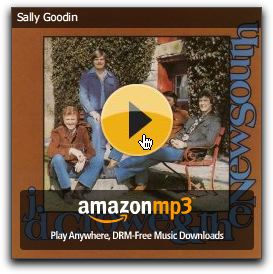|
|||
Sally Goodin
|
Introduction to MP3 CollectionsFor people accustomed to using computer and Internet audio/video players, Amazon's audio player will look familiar and work as expected. However there are some unique features on Amazon's player that are not entirely obvious. If for any reason you have trouble, please read the following sections. On the left there's an example 'MP3 tune collection.' I've place various versions of the famous fiddle tune Sally Goodin into this collection. Every track is a unique recording of a fiddler playing Sally Goodin. An MP3 collection looks just like an album. Initially it shows an album cover—the cover of the album that Track 1 belongs to. But MP3 collections contain music from several albums, so as the tracks change, the album art updates accordingly.
Although the other images on this page are just illustrations, the MP3 in the top left is an interactive tune collection, just like the collections on the Famous Fiddle tunes page. It has self-contains controls for playback. Try it out. You can click to start playback, switch tracks, preview all tracks with a single click, click the album name to view and sample the whole album, click the artist link to find other albums by that artist. NOTE: Each MP3 collection is an audio player. On web pages that containing several collection it's possible to start multiple MP3 collections playing at once. Not that you'd want to, so be sure to pause one before starting the next, or you'll hear both at once. |
||
 |
Each MP3 collection needs to load.When you first open a page with one or more MP3 collections, each collection needs to load briefly. When loading the collection will look like the image on the left. In fact, you may have notice the example collection above loading when you first opened this page. (You can force it to do so by refreshing the page.) |
||
|
Initial PlaybackInitially each MP3 collection displays a translucent Play/Pause button over the center of the initial album cover. This Play/Pause button changes color as you move the mouse over it. To start playback click the Play/Pause button. This plays the track from the album currently shown, which is not necessarily the first track in the list. After you've started playback the collection's appearance changes. A track list appears, and the controls move to the bottom of the area. Whenever you move the mouse off the player the track list will disappear shortly; it will reappear any time you move the mouse over the player. Preview allAfter pressing press Play you can sit back and hear succession of 30-second preview clips. The player always displays the album cover of the album to which the tune belongs. Whenever a tune begins playing you'll usually see a new album cover — this is because the various versions of the tune come from different albums. |
||
 |
Determining the artist and albumIn the collections on my Favorite Fiddle Tunes page, all tracks have the same name, so you need to look in the lower half of the player to determine the artist. Whenever you change tracks the bottom portion of the display updates to show Artist/Album information. I prefer changing tracks with the Next and Previous buttons near the bottom of the display. You can click any track in the playlist to play it, and you can scroll through the list to see the range of tracks, but this is not terribly useful, because these are collection of the same tune, so every track has the same name. In the example, all tracks are named Sally Goodin.
If you want to know more about the album or artist you can click on the album title or artist name. |
||
Playback, Next track, Previous track controlsThe hand-cursor in the following illustrations identifies the various controls, which are highlighted in yellow.
|
|||
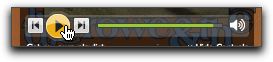 |
Play/Pause button
|
||
 |
Next Track — Yolk see new Artist/Album information for each track | ||
 |
Previous track | ||
If you have any trouble with MP3 downloads contact Theoretically Correct home page Back to Famous Fiddle tunes | Favorite Fiddle Albums
|
|||